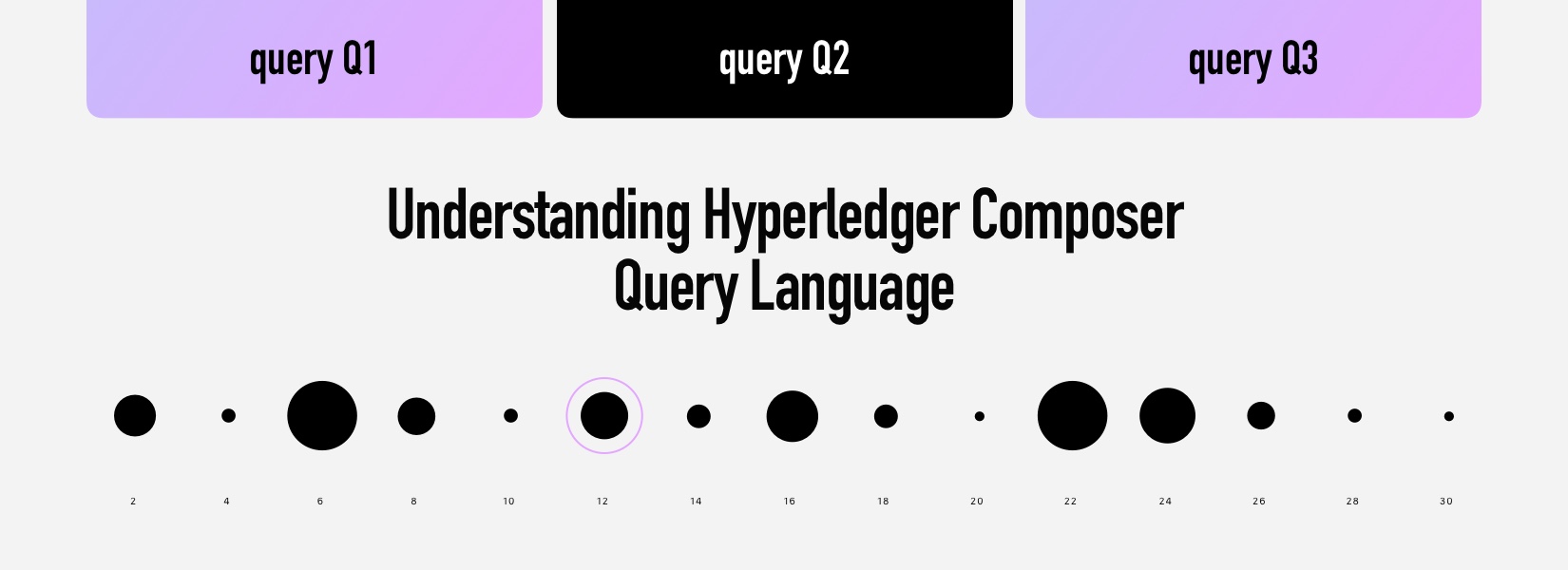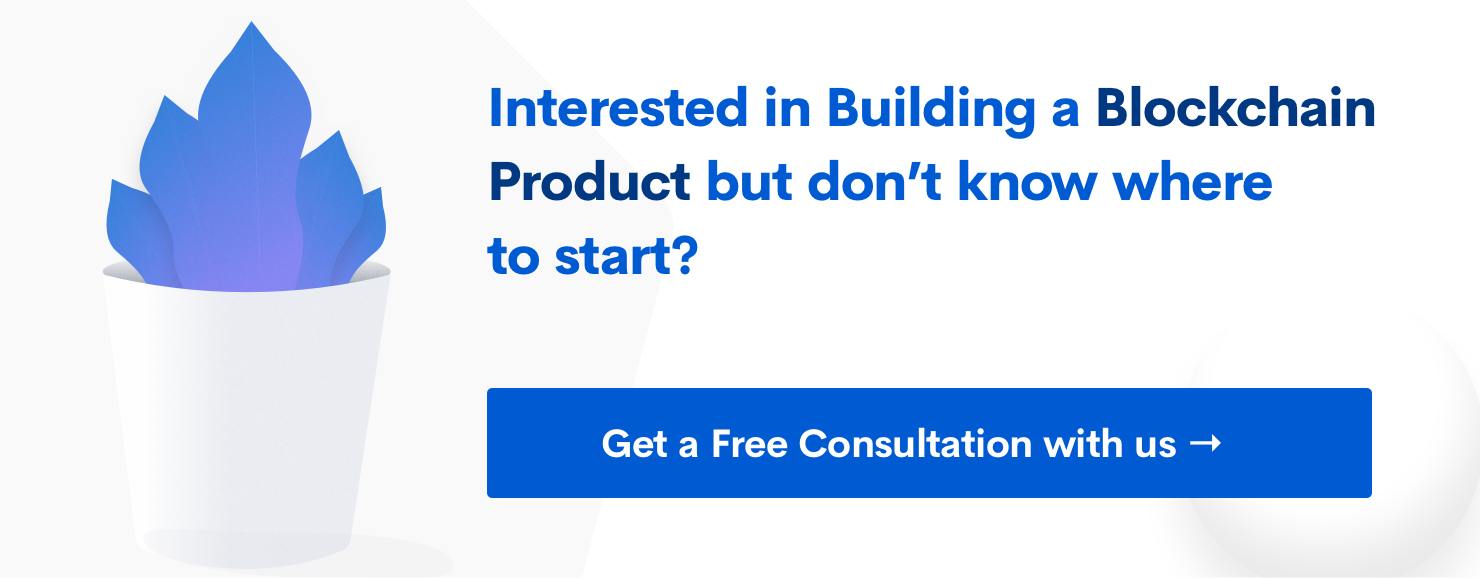One of the key component is the Query language which resembeles SQL language. In this article I’ll go through how we can build queries for your blockchain application.
In current version of Hyperledger Fabric, the LIMIT and SKIP is not supported it is so in Composer too.
The data model
For this example, I’ll consider the following data model as our application’s data model.
1
2
3
4
5
6
7
8
9
10
11
12
13
14
15
16
17
18
19
20
21
22
23
24
25
26
| enum UserRole {
o ADMIN
o MODERATOR
o USER
}
participant User identified by id {
o String id
o String name
o UserRole role
o String[] hobbies
--> Organization organization
}
participant Organization identified by id {
o String id
o String name
}
asset Product identified by id {
o String id
o String name
o String description
o Double quantity
o DateTime createdAt
--> Organization owner
}
|
Queries
Get the users based on role. In order to get the list of users based on their roles, we can use the where filter
1
2
3
4
5
6
| query Q1 {
description: "Select all users based on role"
statement:
SELECT org.acme.User
WHERE (role == "ADMIN")
}
|
Also you can give the value from paramater as below
1
2
3
4
5
6
| query Q1 {
description: "Select all users based on role"
statement:
SELECT org.acme.User
WHERE (role == _$role)
}
|
Get users based on organization To get the nodes based on their related or associated files you can use the where with following type
1
2
3
4
5
6
| query Q2 {
description: "Select all users of an organization"
statement:
SELECT org.acme.User
WHERE (organization == "resource:org.acme.Organization#1")
}
|
Get Products with quantity more than minimal threshold We can use greater than or lesser than operators in integer or double values as follows.
1
2
3
4
5
6
| query Q3 {
description: "Select all products above the minimum quantity"
statement:
SELECT org.acme.Product
WHERE (quantity > _$minimumThreshold)
}
|
Using AND operator
1
2
3
4
5
6
| query Q4 {
description: "Select all products above the minimum quantity of an organization"
statement:
SELECT org.acme.Product
WHERE ((quantity > _$minimumThreshold) AND (owner == _$organization))
}
|
Using ORDER BY operator
1
2
3
4
5
6
7
| query Q5 {
description: "Select all products above the minimum quantity of an organization and order by quantity"
statement:
SELECT org.acme.Product
WHERE ((quantity > _$minimumThreshold) AND (owner == _$organization))
ORDER BY quantity
}
|
Using CONTAINS operator
1
2
3
4
5
6
| query Q6 {
description: "Select all users based on givien hobbies"
statement:
SELECT org.acme.User
WHERE (hobbies CONTAINS ['driving', 'swimming']
}
|
Mostly you can do all the quering with the above mentioned operators, and also I think there will be even more complex queries in the future.
Read More: