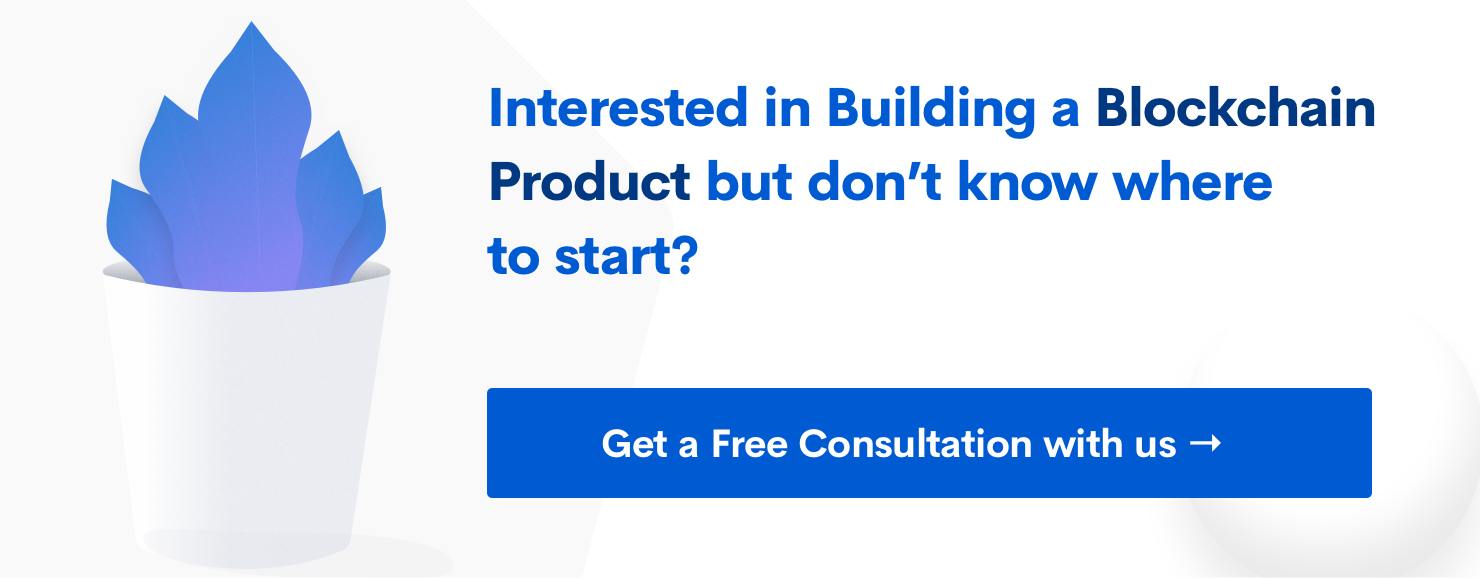The easiest configuration block for your Ruby gems
Allowing external configuration for Ruby gems has always been ugly. Both for the developer and the configure-r. However Ruby’s metaprogramming and singleton classes come to the rescue. Read on to find out how to add the infamous configure block to your next Ruby gem.
Subscribe to our awesome Newsletter.
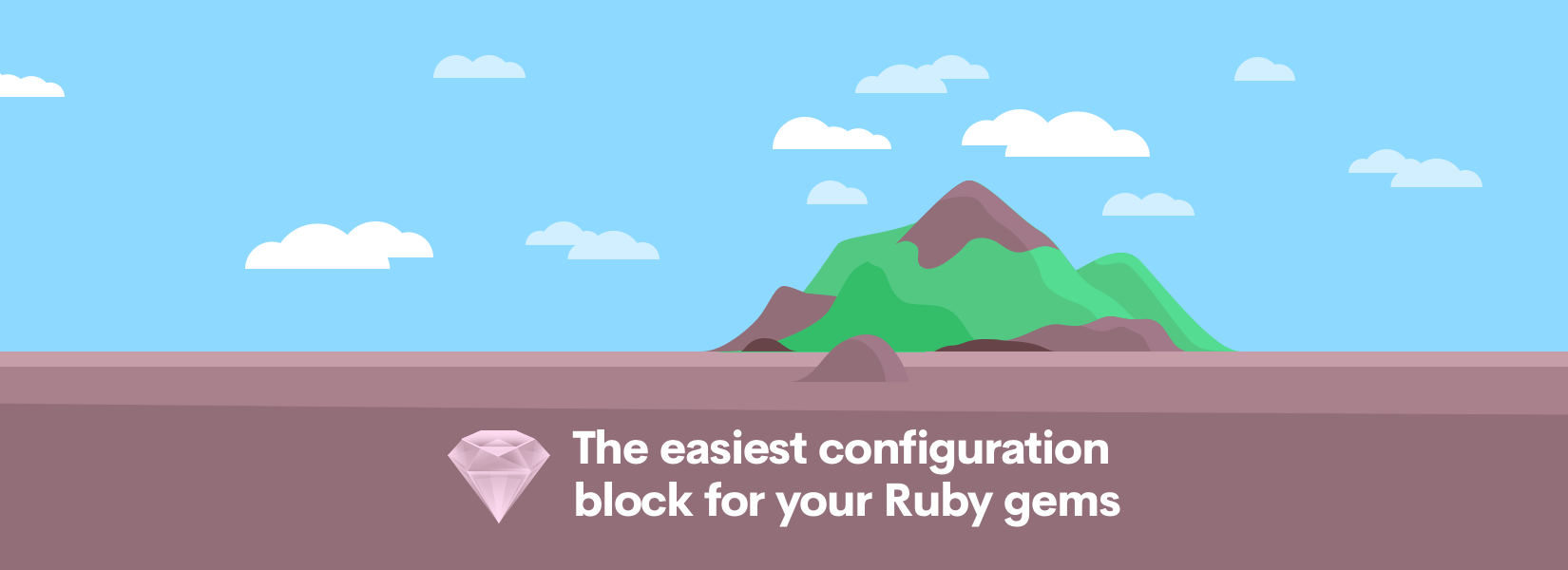
I’ve always liked the way certain Ruby gems allowed developers to configure parts of its workflow.
| |
This block just looks so clean and to the point. Almost like magic!
But magic is just a bit of zeros and ones. How’d they do it?
The answer lies in Ruby’s singleton classes. Singleton is a design pattern that allows only one one instance of the class to be globally available. It provides a single point of access to some service in your application so that you don’t have to pass around a reference to that service every time you need to use it. It is useful when you find yourself writing only class methods or when you don’t need an object of the class to function.
However fair warning, singleton is also a really hated programming pattern. A singleton is basically a global object - and everyone knows the more globals you have, the more problems you have!
A singleton class could look like this,
| |
But appending a self to every method isn’t very fun. So instead do this,
| |
Just call Single.me it will return Forever Alone.
However classes aren’t the only ones that can have singleton methods. A string can too!
| |
Now you can call a.hello. Weird isn’t it?
Not really. What we did here is we added a singleton method hello to an object a. The difference between class methods and singleton methods is that class methods are available to all instances of a class object while singleton methods are available only to that single instance. (- via Toptal)
Great. How do we add a configure block?
Here’s the implementation,
| |
Let’s configure our Idly! (Yes, I’m hungry 😛)
| |
What this allows you to do is allow your gem to be configured from the outside, without modifying the contents of the gem.
To use the configuration in your gem all you have to do is call,
| |
If you want to reconfigure, simply call the configure block again!
That’s it! Let’s go get some piping hot idly and chutney now.