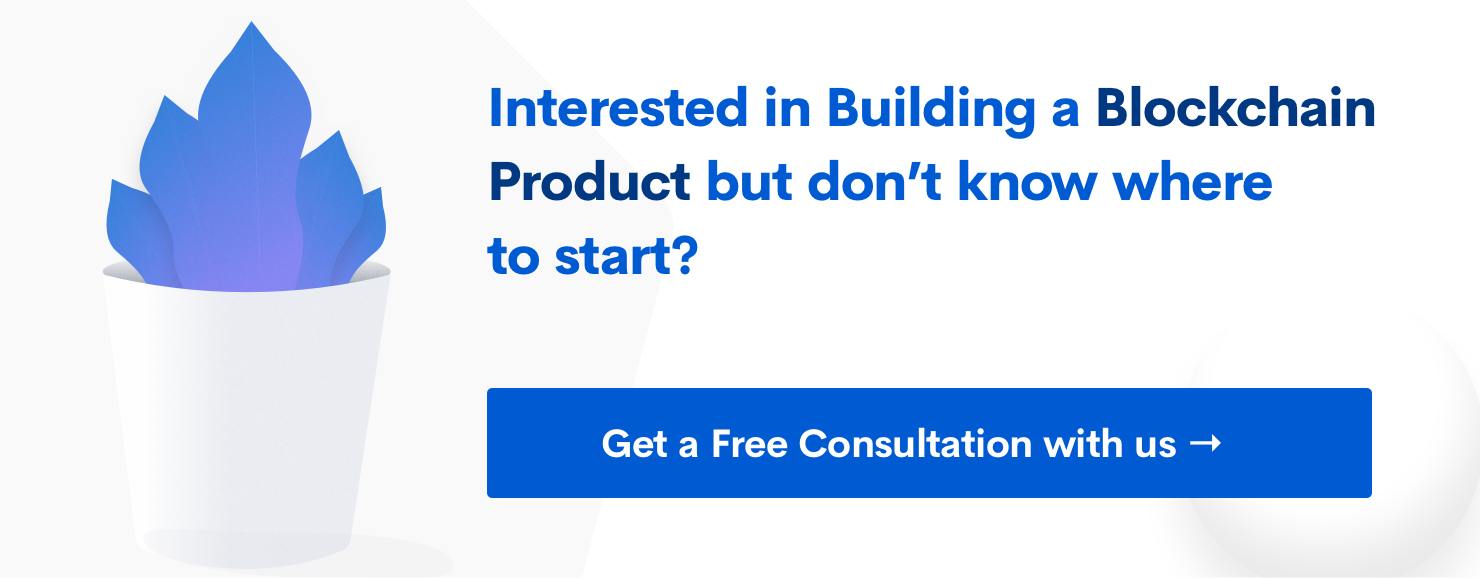Best Mac Apps for a Web Designer
Every Web Designer and Developer has a stash of their favourite, go-to apps. Hear from our Web Designer about his list, and you might even find your favourite in here!
Subscribe to our awesome Newsletter.

I love having lots of apps on my Mac, I love installing them, using them for three days and then finally uninstalling them. But some apps have stuck with me as essentials for a web designer and developer.
All of these apps are high quality in design and functionality and all of them have stood the test of time and have been installed on my Mac for a long time.
So here you go, list of my favourite Mac apps.
Sketch
If you design UI with a Mac chances are that you’ve heard about Sketch. It is the go to when you need some web pages and UI Elements done. It is very powerful, lightweight and all around excellent tool for prototyping, designing and exporting layouts everywhere.
It’s a paid with a free trial - Visit Website →
Sip
Colors are everywhere and we use a lot when we are designing and coding. Sip makes it easy to select colors from any screen, collect all of them in one place and, my favourite, share it in many formats. It is super responsive and so lightweight that most of the time you don’t know if it is running or not!
It’s a paid app with a free trial - Visit Website →
Squash
A simple app that magically compresses images into small sizes without any change in quality of the image. It is super simple to use and works perfectly every time. It supports JPG and PNG and also supports batch compression.
Available with Setapp - Visit Website →
Adobe After Effects
Probably the most costly app in this list but worth it. I use this app for animations and editing videos. Sure, there are a lot of apps that can do these but I felt that after effects is the most perfect and easy to use - but that may just be because I’ve used it for a long time now. Still you can make amazing animations and export them as anything you want with this.
I also use Adobe Encoder to compress videos and it works perfectly.
It’s a paid with a free trial - Visit Website →
Paste
Copy something once and it stays here in this app. You can see all your copied history and paste anything you have copied earlier. You can also save some snippets of text that you can use anytime from here. This is truly a life saver most of the time and I use this almost every hour.
It’s a paid app with a free Trial - Visit Website →
That’s it guys, these are some of my favourite apps to use for web design. I will update this article if I find some other amazing apps and if you have some suggestions, you can start a discussion below or find me @praveenjuge
Adios!