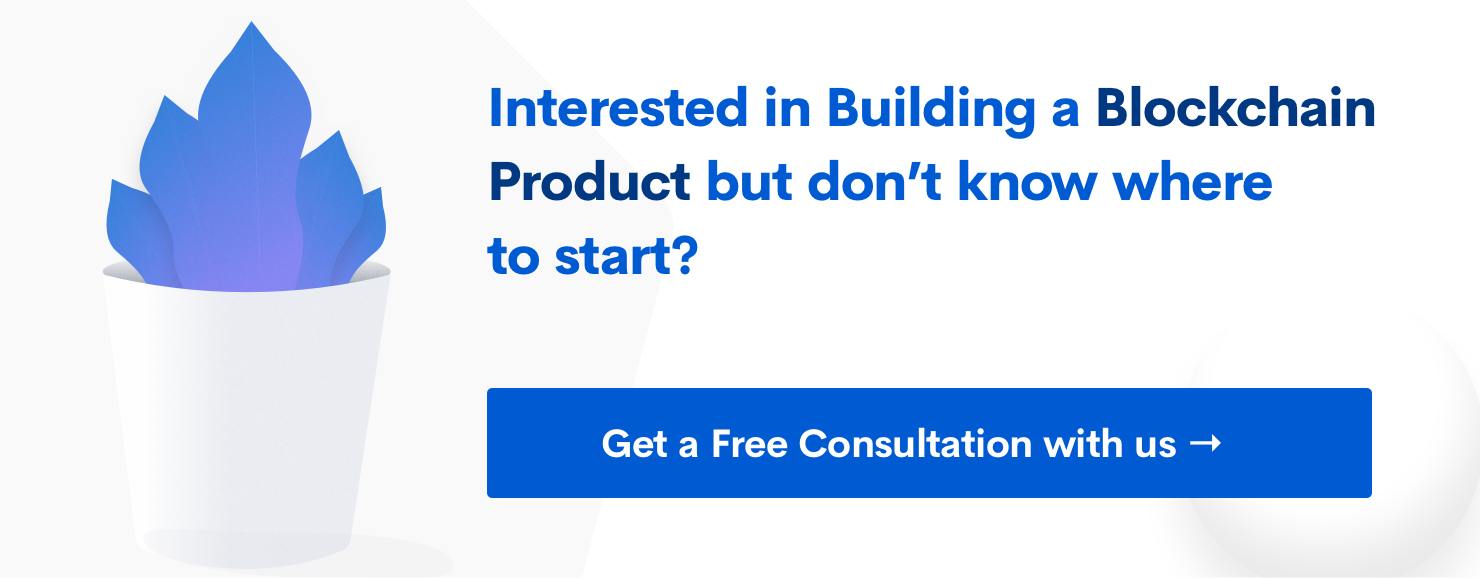3 days with iOS - the Android user’s perspective
The title is very evident, but it’s always difficult to convince an Android fanatic to use iOS on an iPhone. Adding more fuel to the Android vs iOS debate, we got our Mobile Application Developer to test iOS and see how it fares in comparison with Android - and here are his thoughts.
Subscribe to our awesome Newsletter.
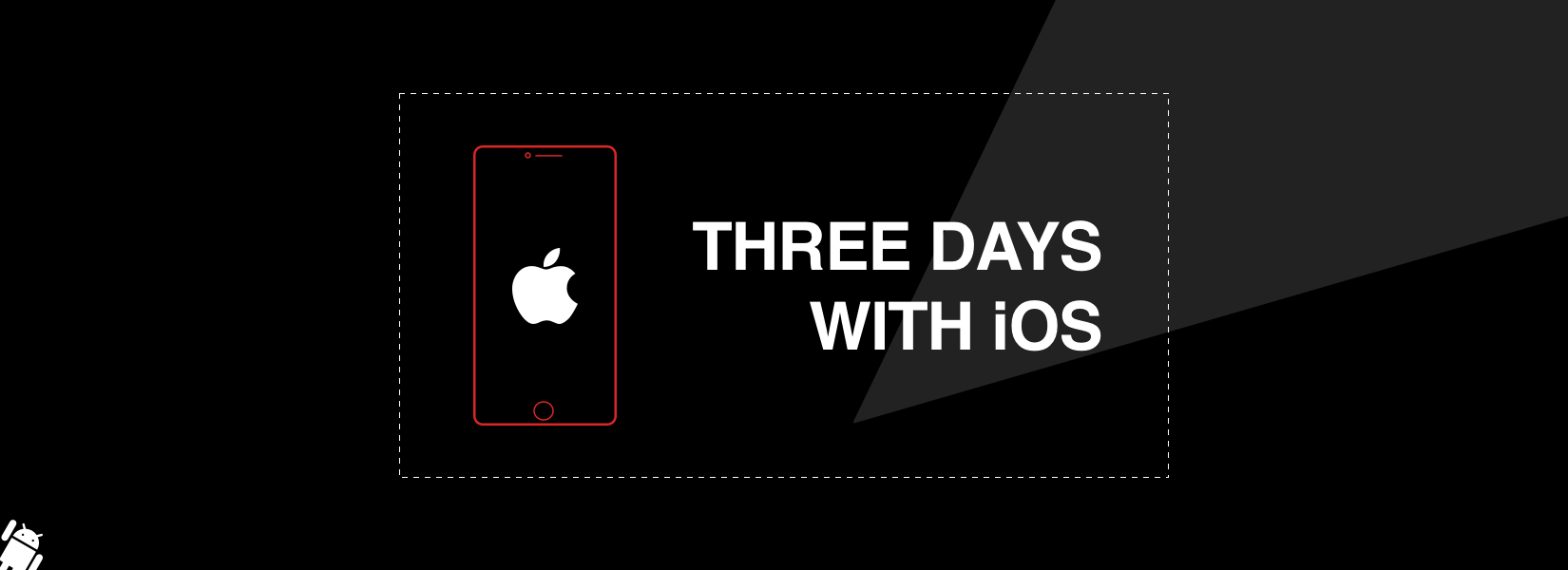
iPhone vs Android (or iOS vs Android, to be more precise) has been the biggest rivalry in tech for most part of the decade. As I used an Android device almost all throughout my life, I thought of using an iPhone to move deeper into the argument and put a hard full stop to the iPhone vs Android argument. So, I decided to take up a 3 day iOS challenge 😃 and I saw a lot of good and some bad while using it.
Stability
I used both iOS 11 and Android Oreo which is the latest OS available for now in iPhone and Android mobile phones respectively. There is lot of good improvements in both platforms. Battery usage is good in iOS 11. AR applications and games run smoothly without any lag or random heat up.
However, I can clearly say iOS 11 is more stable.
User Experience
The software experience with iPhone is smooth and fluid. Apple locks much more tightly when it comes to customization but this is not a deal breaker - iPhone is balanced out both by quality and attention to detail, a device that just looks and works well with integration for any user.
iOS is full of swipes and tabs
Most of the apps on iPhone use bottom navigation design - this makes it clear and concise in what you do without any guidance. As most of the apps are with bottom navigation it is consistent and it makes you feel at home whenever you see a new application with bottom navigation.
Smooth and Responsive Applications
No way an app in Android can perform better than in an iPhone! Yes, apps in an iPhone are 10 times better if you compare with them with Android. I just compared some apps which I use daily on my Android device with the same on iPhone - an app on iPhone has better design than the Android version of it and you can see a whole lot of features that are not available in Android - especially push notifications from Instagram and YouTube never arrived at the time in Android, I can see it works on point on iPhone.
3D Touch and Taptic Engine
Hands down I feel that these two features in an iPhone takes user experience to a whole new level. 3D Touch takes some time to learn but applications like Instagram makes it amazing. Apple’s attention to detail is visible in how they’ve implemented things like their Taptic Engine - when your phone vibrates it makes a very short and strong vibration that cannot be mistaken for anything else.
Retina Display
The first thought that came to my mind while taking up this challenge was my Android device’s AMOLED screen. It thought it would probably be the worst to downgrade from Android’s AMOLED to iPhone’s LCD IPS display but the iPhone LCD display is one among the few displays which gives true color and it doesn’t over saturate like Samsung and it doesn’t hurt your eyes in any environment. Auto-brightness works on-point and you don’t need to worry about adjusting brightness.
App Updates
While using an iPhone for 3 days I got updates on Whatsapp and Facebook provided with change log according to what they fixed and what they changed in these applications. While using an Android device I used to get update requests from many applications but I updated every time without knowing what has been updated with which application.
The Android vs iOS debate is an ongoing battle and will continue in full swing for more time (or should I say more updates) to come. However, three days manoeuvring through iOS might not seem like enough time spent - there’s still a lot more to discover and unearth and more updates to wait for to enliven the Android vs iOS debate 😉